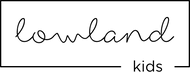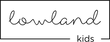How Do I Start Sewing with a Projector? The Ultimate Guide Beginner's Guide
Written by: Amelia McCall
Tired of constantly printing and cutting out paper patterns for your sewing projects? You're not alone. Projector sewing is the perfect solution to save time and reduce paper waste. It can be intimidating to start, especially if you're new to using projectors. Worry not, we've got your back!
In this blog post, we'll guide you through the six essential steps to embark on your projector sewing journey. From selecting the right projector to fine-tuning it for precise pattern sizing, we'll cover all you need to know to get started. Let's jump in!
1. Evaluate Your Space and Pick the Perfect Projector

Start by determining the type of projector best suited for your needs, considering factors like ceiling height, budget, and portability. The two most common projector types are Short Throw and Ultra Short Throw projectors. Ultra short throws are budget-friendly and suitable for most situations where a projector can be mounted.
2. Find Your Projector's Home Sweet Home
Once you've chosen your projector, decide on its location. If you have a dedicated sewing area, consider mounting your projector on the ceiling or a wall. However, if you need to move your projector between rooms, opt for a portable stand or position it on a table.
3. Flatten Your Workspace

Before diving into sewing, ensure that the table or surface you'll be projecting onto is completely flat. This is crucial for accurate measurements and a successful project outcome. Grab a level to double-check your table's evenness and think about investing in a sewing-specific mat. These mats are typically self-healing, so they won't suffer damage from your needles or rotary cutter.
4. Set Up Your Projector (and Ensure It's Level with the Table)

Now it's time to mount or set up your projector at the correct height for your table. Ensure that the image projects onto the table without distortion or blurring. Adjust the height with a tripod or stand if needed. Once you've found the right position, use a level to make sure the projector is completely level.
5. Link Your Projector to Your Device
Connect your projector to your device using an HDMI cable or a wireless connection. Many projectors come with built-in Wi-Fi, allowing you to connect your smartphone or tablet directly. Make sure to select the right input source on your projector and the correct display mode on your device.
6. Fine-tune Your Projector

Lastly, calibrate your projector to guarantee accurately sized patterns. A calibration grid, like the one found in the Projectors for Sewing Facebook Group, can help with this. Although calibration can be intimidating, once it's done, you're ready to cut!
Conclusion

If you need assistance with choosing, mounting, or calibrating your projector, the Projecting Confidence course is a fantastic resource! It guides you through each step with detailed videos, making the process smooth and straightforward. Learn more and sign up at mothersewsbest.com/projectingconfidence.
FAQ
Q1: What are the benefits of sewing with a projector?
A1: Sewing with a projector saves time, reduces paper waste, and streamlines the process by eliminating the need for printing and cutting out paper patterns.
Q2: What types of projectors are suitable for sewing?
A2: The two most common types of projectors for sewing are Short Throw and Ultra Short Throw projectors. Consider factors like ceiling height, budget, and portability when selecting the right projector for your needs.
Q3: How do I set up my workspace for projector sewing?
A3: Ensure that your workspace is completely flat, as this is crucial for accurate measurements and a successful project outcome. Use a level to check the table's evenness and consider investing in a sewing-specific mat.
Q4: How do I connect my projector to my device?
A4: Connect your projector to your device using an HDMI cable or a wireless connection. Many projectors come with built-in Wi-Fi, allowing you to connect your smartphone or tablet directly. Be sure to select the right input source on your projector and the correct display mode on your device.
Q5: How do I calibrate my sewing projector for accurate pattern sizing?
A5: Use a calibration grid, like the one found in the Projectors for Sewing Facebook Group, to help you calibrate your projector. This process ensures that your projected patterns are accurately sized.
Q6: Where can I find help with choosing, mounting, or calibrating my projector?
A6: The Projecting Confidence course is a fantastic resource that guides you through each step with detailed videos, making the process smooth and straightforward. Learn more and sign up at mothersewsbest.com/projectingconfidence.